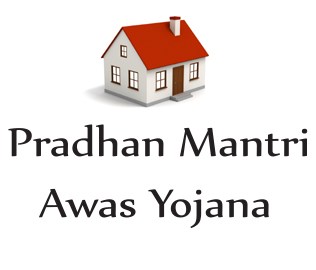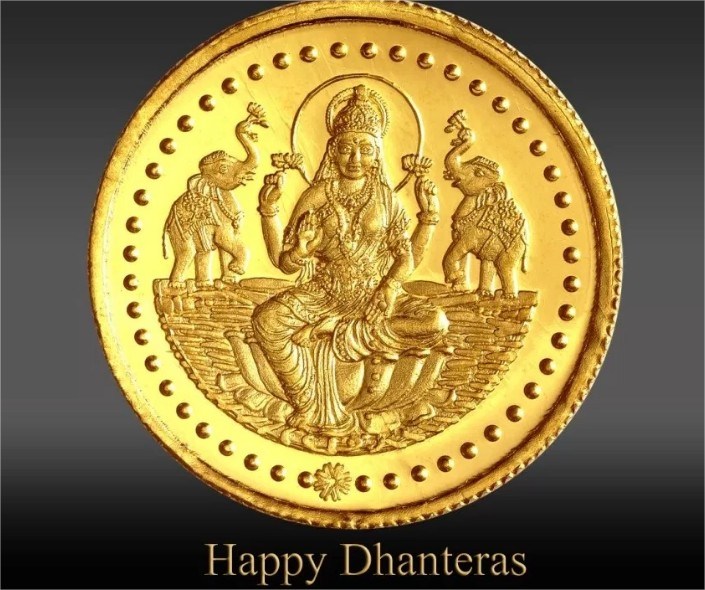Most of the people who want to start a blog do not have any technical knowledge of html and css. They want to start a blog, but don’t know what and if of the technical side. WordPress comes as a savior for them. WordPress is web based software that can be used to build your blog with few clicks.
With WordPress, You can;
- Create a dynamic blog with posts and pages.
- Create a static website for your Business.
- Create a forum.
- Create an eCommerce store & much more…
You can use WordPress as a blogging engine to power your blog. With help of WordPress, you can;
- Add Images and Videos to your posts.
- Start Discussion with your blog visitors in comments.
- Change Layout and Design of your Blog & much more…
WordPress is free software, which means, you don’t need to pay anything for the software, however, you do need a domain name and web hosting to put the files up and get started with WordPress. Often times, people ask me; if WordPress is so great tool for website publishing, why don’t they sell it. The question does make sense! But, the fact is, WordPress is not owned by a single company, it is an open source community project where thousands of talented people have contributed to make it what it is today.
The WordPress History:
WordPress was launched on 27th May, 2003 and since then, it has grown tremendously. It has been downloaded 19,817,754 times as of writing of this article. The founders Matt and Mike started this software to enhance the typography of everyday writing. As said earlier, it has an active community of developers who are consistently working to improve and provide more features to this amazing tool.
The benefits of using WordPress Are:
- Simplicity: WordPress has a back end system with a user friendly interface. You can add pages, posts, images, videos on regular basis, and it does not take much time to update your website.
- Web Based: WordPress is web based system, so you can access the back end on any computer.
- Theme Based Design & Layout System: It comes with many default themes to choose from. It enables you to change the overall design of the website with just one click. Thousands of free themes are available in the WordPress Directory; you can also opt for premium themes and purchase them through various theme websites like Theme Forest.
- Easy to customize: WordPress works as the back end engine of your website. The theme based design and layout helps you customize your website as per your requirement without affecting the functionality of the system.
- Plug-in Based System: The beauty of WordPress is that it has a plug-in based system. If you wanted to add a calendar, complex video gallery, twitter feed, forums, social media widgets, spam protection, or anything, you can simply search for the available plug-in in the WordPress Directory and install it on your blog. Once the plug-in is installed and activated, it is live immediately on your blog.
- Comment System: WordPress has a built in comment system which enables you to communicate with your visitors through threaded comments. It helps your visitors to engage with your content, and gives you an ability to provide a platform for discussion and to moderate that discussion.
- 100% Compliant Code: The code written by WordPress developers is up-to-date with modern web standards that are set by W3C.
- Search Engine Friendly: A blog or website is of no use without visitors. WordPress takes care of most of the mechanics required for proper search engine optimization of your blog. For more fine control of SEO, different plug-ins is available. The SEO friendly mechanics help in gaining good rankings in Google for your search terms.
- Multilingual Support: WordPress is available in more than 70 languages to choose from. If you were planning to create a website in other language than English, you can do so with help of WordPress.
- Self Hosted: WordPress is 100% self hosted solution. It resides on your own website hosting server. You have control of your data, images, posts, pages, etc.
WordPress.org vs. WordPress.com:
As we are talking about “What is WordPress”; I thought to clear this age old question too. People often ask me the difference between “WordPress.org and WordPress.com. So, here is the answer;
WordPress.org: WordPress.org is the website where you will find the self hosted version of WordPress to download. This website acts as the hub of WordPress Open Source Community. You will find all free themes and plug-ins on this website. It is the website where you will find all news, documentation, and community help regarding WordPress Software.
WordPress.com: WordPress.com is the website where you can start a blog without getting a domain name or a web hosting service. However, there are limitations if you start a blog on WordPress.com. Some of the limitations with WordPress.com are;
- You can only use themes available on WordPress.com for your blog design.
- You cannot install a custom plug-in.
- You only get 3 GB free storage space with free plan. You have to pay to get more storage space.
- You cannot upload videos with free plan.
- You have limited control on your content as there are ads on the blog.
- Your blog will contain advertisements. You can pay a yearly fee ($30 / year) to remove these advertisements.
What I Recommend…
I highly suggest you to start your blog on your own server by using self hosted version of WordPress that can be downloaded from WordPress.org for free. Some Web Hosting Companies like Blue Host offers 1 click installation of WordPress Software on your blog. With WordPress on your own web hosting server, you are free to do whatever you like. Some other benefits are;
- You can use any free or paid plug-in on your blog. You can also hire a developer to create a custom plug-in and install it on your blog.
- Upload files using File Transfer Protocol (FTP).
- You can tweak your WordPress Settings to improve the performance of your blog.
- You have full control of your content as there are no advertisements on your blog.
- You can upload videos.
- The possibilities with self hosted version of WordPress are endless.
Getting Started With WordPress:
In order to start a blog with WordPress, you will need a domain name. You will also need Web Hosting. Web Hosting is the place where all your files will be stored and accessed when anybody type your domain name in address bar.
I personally use and recommend Blue Host for starting your blog with WordPress. They offer one free domain name with their web hosting plan. There web hosting plan cost less than $5 per month. They also offer 1 Click WordPress Installation which is great if you are just starting.